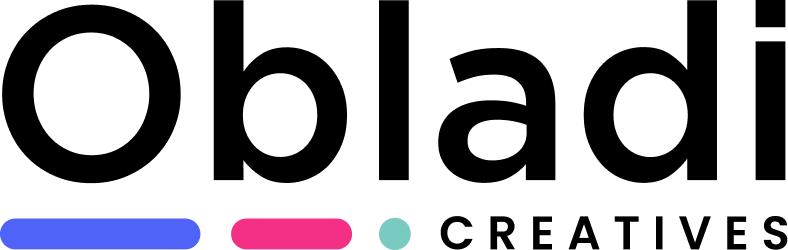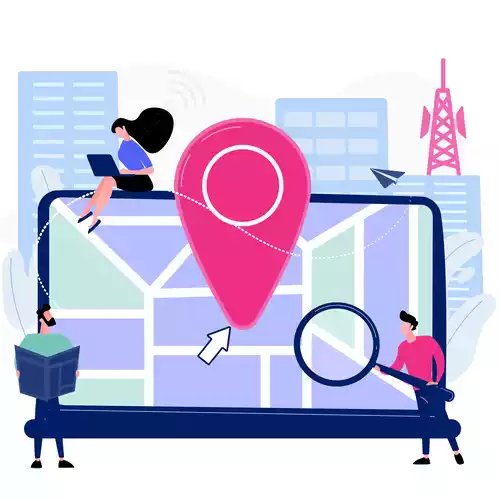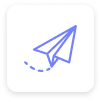What Is It?
The name says enough about this SEO trick. Local SEO is all about optimizing your website in order to feature in all relevant local searches. A ton of searches happen everyday on search engines far and wide, and not just Google. So staying visible and increasing your search visibility as a business that serves face-to-face, among local searches is crucial.
This involves everything from ensuring your business appears in business listings to your stores and franchises appearing in Google’s local searches. The list goes on, citation management, reviews and ratings, social media engagement, all of it!
The pandemic has only added more reasons as to why you should invest in increasing your visibility. The world has shifted to virtual services more than ever and it is an investment worth making and more necessary.
SEO and Local SEO

If you are wondering what the difference between SEO and Local SEO which is its subdivision is, SEO involves techniques that help your website rank higher overall in the website’s pages. Local SEO helps you feature in searches that are looking for your services locally and geographically closer to your location. Users’ queries often help Google gauge if they are looking for a more local solution or otherwise.
So if you want to feature in local searches and increase traffic which is more stable and definitely profitable to you as a business, then investing in Local SEO strategies would be a sensible thing to do.
Why Is It Important?
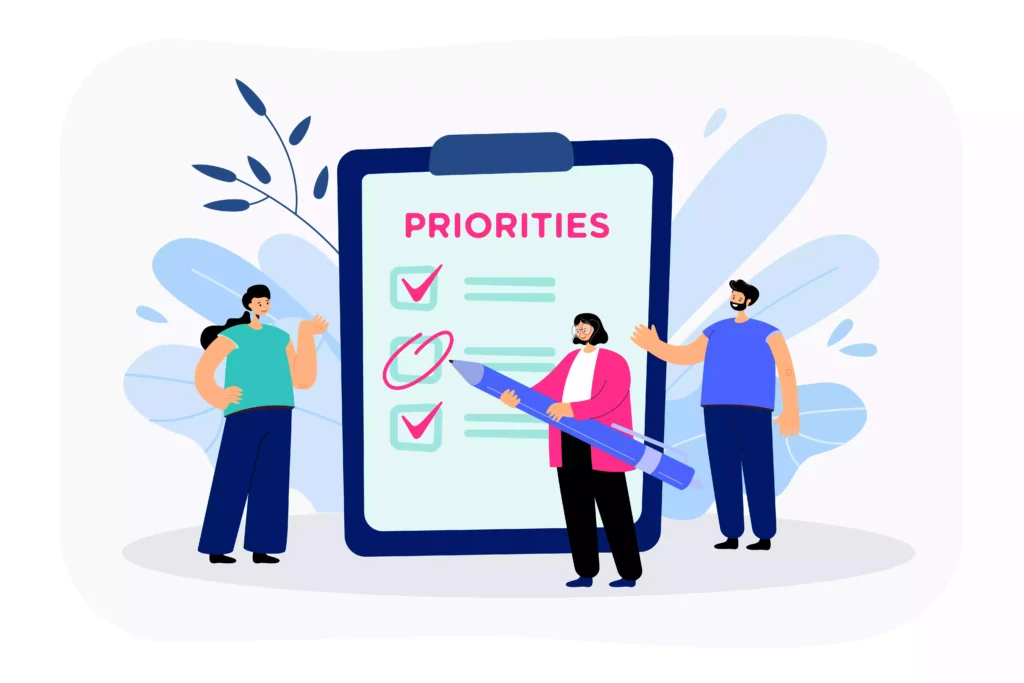
If you are a business that offers services face-to-face, like a brick-and-mortar store or a restaurant that serves in a particular locality, this might be of interest to you. According to a Forbes survey, 95% of the smartphone users use their device to perform local searches while 61% of them actually take action by calling up the place. And a significant 59% of them visited the store. Now those are numbers you cannot ignore.
SearchEngineWatch also found that 70% of the phone users click to call a business straight away from Google search results. So it is safe to assume that these numbers tell you the leads that result from location-based searches are a treasury of potential customers. Two things you can be assured of from this, one: This means greater conversion rate and two, these are qualified leads.
Key Elements To take Care of
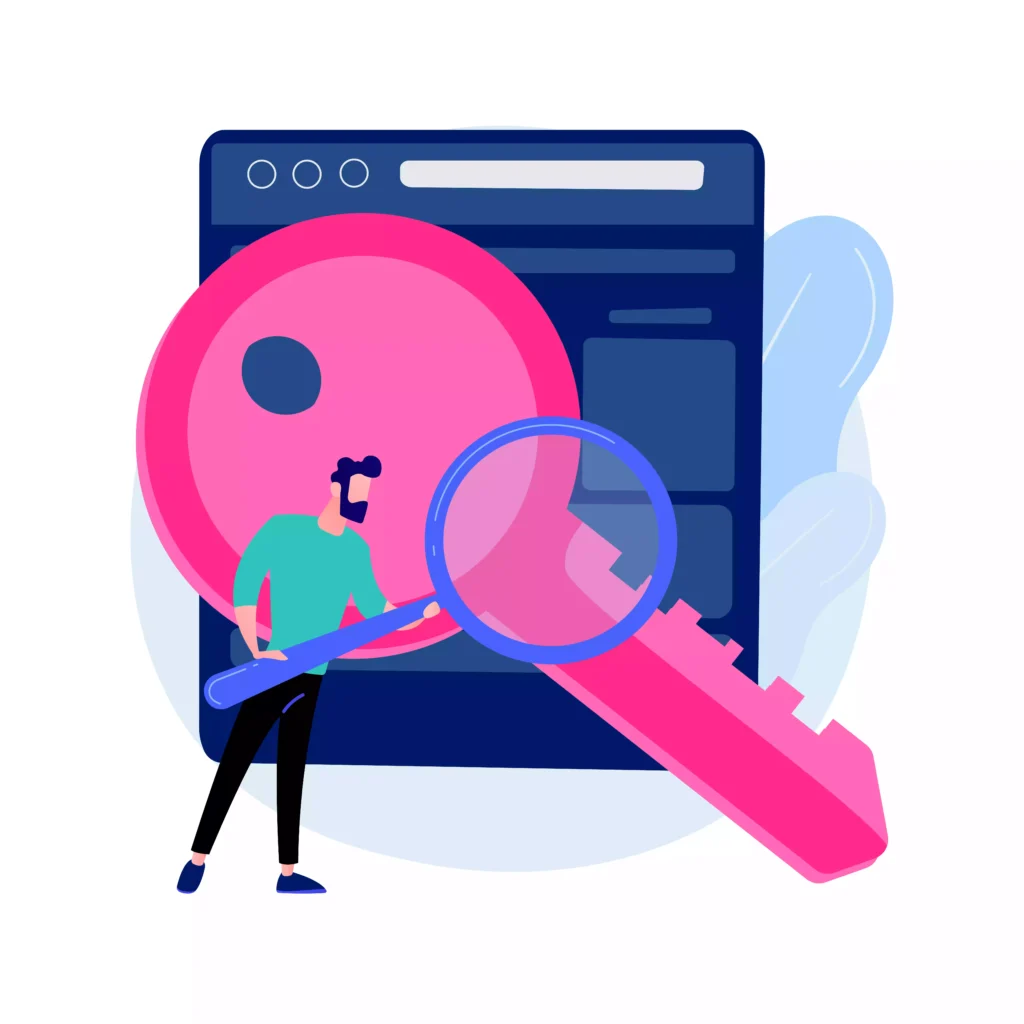
Now the elements of local SEO include, like you are already familiar with:
- On-Page SEO
- Off-Page SEO
- Keyword Research & Difficulty
There are blogs dedicated to a deeper understanding of these, so let’s just skim through what they do, quickly.
On-Page SEO
On-Page SEO includes practices that help boost the page’s rankings on the SERPs. One of the effective ones is featuring snippets from the website page that is most relevant and is bound to tell the user that it might be what they’re looking for. That means earning relevant traffic to the website. It refers to optimization of both the source code of the page and the content unlike Off-Page SEO that focuses on backlinks and other external factors that come into play.
Off-Page SEO
Off-Page SEO means everything you and others on the team do off the website to help boost the SERP rankings. It is quite the task and definitely a tricker one with results that are only, obviously, that impactful.
Keyword Research & Difficulty
The process of finding and analyzing users’ language, the search terms used and curating content accordingly is a huge factor. This is an important must do for SEO and digital marketing.
Use local searches as a measure to find the right target keywords and target audience. An example would be, if you are a plumber in Sheffield. The probable searches for your service would look like this:
“plumber in sheffield”;
“emergency plumber in sheffield”;
“clogged drain cleaning in sheffield”
Do you see the pattern in format? It is looking for the preferred service in a location, known as SiL or Service in Location. Make a list of the services you offer and create a few words of different permutation & combinations to create a list of potential keywords.
You could also use Ahrefs or Keywords explorer to find the search volume for your keywords.
Once you find the target keyword, you might want to find out where it ranks in the keyword difficulty parameter. This SEO metric aims to gauge and assess the relative ranking difficulty of keywords. And since backlinks are a strong determining factor, we choose to base ours on backlink profiles of pages that rank in the top 10 of the search results.
Head over to the Keyword Research blog to learn more on the same.
Content Is King
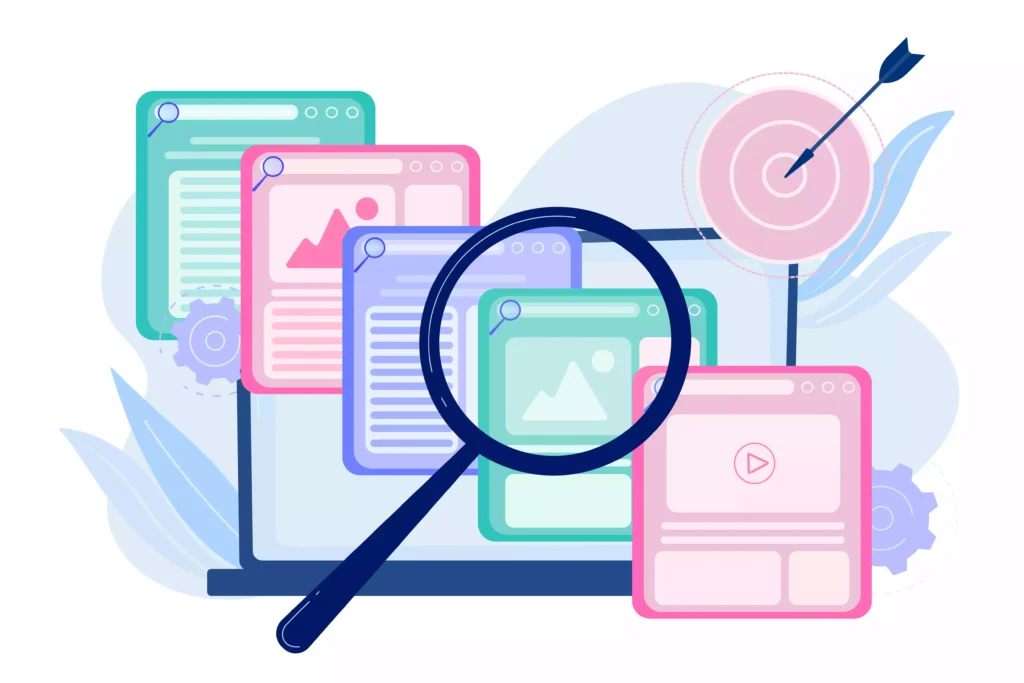
This is a very obvious element of SEO and just from common sense as well. Websites must rest their content upon genuinity, value and satisfying user intent. And apart from this, there are certain hacks that help increase your visibility in searches.
We all know the joy of finding another person that shares similarity with us, like finding someone from the same town as you in a foreign country. You are more prone to spotting, recognising and definitely showing interest in someone like that than 100 other foreigners. Creating content that is relatable is a part of local SEO.
Create content based on local news stories doing the rounds or events in the locality. This is likely to gather a quicker and also loyal audience traffic to your website. Relatability cannot be dismissed when it comes to attracting traffic, so use it to up the ante by creating content based on news stories, events and other interesting things that your local readers would want to know about.
Setting up location specific pages is another way to do this. It is an effective and relatively quick route to building a credible website for your potential customers. Incorporate customer reviews and FAQs to help your user traffic engage and build a sense of relatability to your website. Don’t forget that the length of time a user stays on your page matters in SEO ranking as well.
Make it Mobile Friendly

This is a no-brainer that people want websites that load quickly. Businesses need to keep in mind that they are literally a tap away from gaining or losing a customer and they are at the mercy of time.
Remember the times you wanted to check a restaurant diner but ended up standing on the curb waiting for the page to load? Or the time you chose to go to a different place, probably one that you’re familiar with instead? Ugh, sucks! Don’t let that happen to you.
Use that experience to ensure and create a mobile-optimised website page. Because a LOT happens over the phone now from booking tables at cafes, buying tickets for the game to reviewing your business/service as well!
Now to assist and ease the burden of this pressure on you, swear by a tool like SEMrush. It is an all-in-one platform that allows you to improve online visibility and gain some marketing insights as well. Do your homework regarding the topic you wish to address and design your website around, using these tools.
- Visit the website.
- Click on Topic Research on the left hand side.
- And Research!
Creating Google My Business Account

Google My Business is a business listing that is different from online business directories that list businesses. It is a free tool that allows companies to manage their presence online like Google Search and Google Maps.
It is integral to local SEO, so clearly a necessity. To feature in it you will need to create a Google My Business account associated with the profile. All the details you provide in the account dashboard will be displayed in your Business profile that is visible to the users.
Here’s how to set it up:
- Enter your business name.
You can either create a new business or claim an existing one.
If it’s a new one, click on “create a new business with this name”.
- Enter Address
If it is an existing business, Google will autofill it. If it’s a new one, it will ask you for it.
Here are some FAQs to clarify commonly occurring doubts.
- 1. You work from home.
- 2. You have one or more business partners, and both work from home (multiple addresses)
- 3. Your business is mobile (e.g., food truck).
- 4. You have one or more offices.
- 5. You have a virtual office, but no real physical location.
- 6. You serve customers at a physical location AND remotely (e.g., a takeaway).
Here’s our advice:
- 1. If you have a real physical office, use that address.
- 2. If you (and one or more business partners) work from home, list the home address of the person closest to the primary area your business serves.
- 3. If you have only a virtual office, DO NOT use this address—not unless this office is “staffed during business hours.” Doing so is against GMB guidelines. Use your home address instead.
Another important thing to remember while listing your business is to stay consistent. The information related to the business must be the exact same everywhere so that the potential customers are assured of means to contact you.
If you are claiming an existing business, cross-check the information on Google to keep it up to date.
- Enter Exact Location
The screen will show you a map with a location pin that can be dragged and placed wherever you desire. Move it around and place it at the exact location where your business is.
Most times, the pin is automatically placed in the right place. If not, do it manually and ensure it shows users your exact business location.
- Choose category
Google only lets you choose one category. From the list provided, find one that your business can be classified under. Select the one that is most appropriate if not exact.
- Enter Phone number and website
The step is self-explanatory. Just enter the contact number that users can use to get in touch with for business related queries and the website URL.
- Verify your listing
Before your listing on GMB goes live, you need to verify the listing. It is usually done via a postcard or phone. It is simple, follow the instructions from Google and the verification will be done!
- Optimize your listing
You’re verified now! Yay!
But don’t stop at that because all good things take a lot of refining and time. Optimize your GMB listing further by
- Adding more categories if possible
- Upload photos of your storefront and the store, or from close by so as to enable users to relate to the location
- List your open hours
- And any other individual services that you offer
- Add additional contacts if any
- Add attributes/amenities if any
Basically, if you were a user that found your business online, everything essential that you’d want to know about it would be good to add.
Optimizing GMB listing – An Overview
Here are a few elements that you’d want to keep in mind to help optimize your GMB listing.
- Selecting relevant categories.
- Fill in a description of what your business is about.
- Add website URL and photos
- Add business hours
- Create a GMB website.
- Collect Reviews
- Add photos to share business updates
Finding Competitor GMB Page Categories
Now like we have done while optimizing other SEO techniques, an important part of it includes finding your competitors and looking into what they are doing to stay on top of their listing game.
Go on Google Maps
Search competitor GMB page.
Open the page source code and find the competitor category.
Citations
When you scroll down a website or on wikipedia articles, you must have seen a part of it dedicated to citations. So, what are these anyway and why do so many websites have them?
Citations are an online reference to a business that features the business name, address and phone number or popularly abbreviated as NAP.
Typically though, when an SEO refers to citations, they are talking about a group of individual business listings on various sites, like this one:
Types of Citations
- Generic Citations
- Niche relevant citations
- Geo relevant citations
There are tools to help with citation building like this one https://www.brightlocal.com/citation-builder/ .
Here’s a list of a few free citation websites:
Yellow Pages
All Flouring Directory.com
Resource Links Dot com
Brightlocal Dot com
Justdial
Sulekha
India Mart
An SEO trick to add GEO relevancy to your website:

Go on Google Maps and search the GMB page.
Click on the share button > copy embed code > add code in the website.
Done!
Page Speed Test and Hosting

Let’s face it, no one will stay on a website that takes forever to load! So, PageSpeed test becomes crucial and paying attention to the hosting servers comes with it.
There are two major websites that one can check website speed on
Hosting & Servers
List of best hosting details
- https://www.cloudways.com/en/
- https://www.siteground.com/
- https://www.seekahost.com/
- https://www.bluehost.com/
- https://www.greengeeks.com/
Link Building
This is an extremely important part of SEO. The greater number of backlinks you receive, higher the chance of ranking higher in the SERPs.
While you may be thinking of citations, there is a difference between backlinks and citations.
Citations are a “nofollow” link whereas backlinks are “dofollow” links and search engines only count “dofollow” links. So it is an important one to take care of.
There is a whole blog dedicated to it that you can access to know more!
Reviews
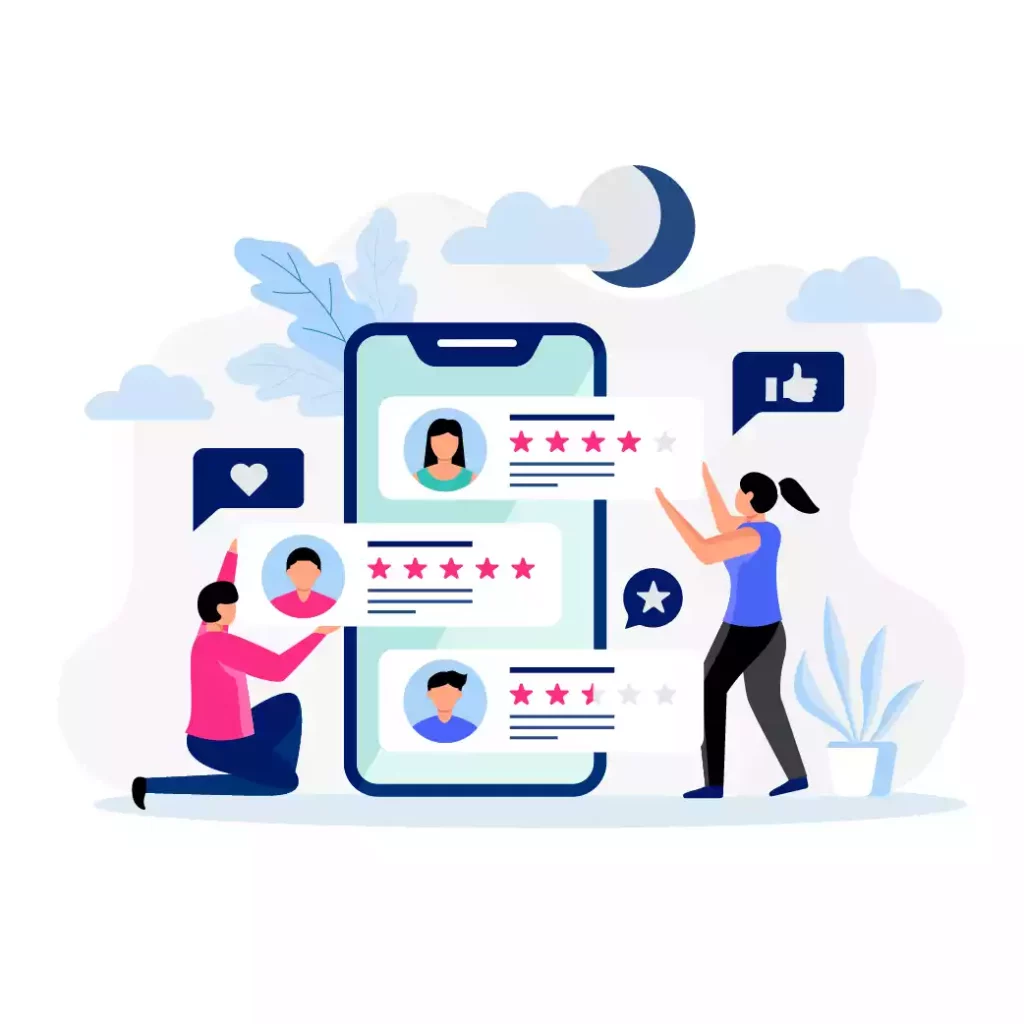
Reviews impact the online presence and the in-store business of your service significantly. Get your customers to leave you glowing reviews that will help optimize your business on Google My Business. It will also encourage your local customers to seek your service.
The reviews also help you gain valuable feedback about your business while helping other customers as well. They usually appear next to the listings in Maps and Search and can help your business stand out on Google.
You can leave a short URL that’s specific to your business asking customers to leave a review.
How important are reviews?
Well, we’ll let the stats do the talking!
“88% of consumers trust online reviews as much as personal recommendations”
- Social proof drives purchases. Because, proof for anything makes it better! Always!
- They make you more visible.
- They make you look trustworthy.
- They expand the conversion about you, consequently.
- They are increasingly essential to decision making.
While genuine reviews are always welcome, fake reviews can do more damage. So ensure to skim through those reviews and flag the fake ones. This allows Google to review the flagged comments and decide if they should be removed or not.
Here’s how to do it:
- Open Google Maps, and search for your business
- Once you click on your business name, beneath your star rating, you’ll see the total number of reviews your company has on Google.
- Click that. (It usually looks like 31 reviews)
- Find the review you want to flag.
- Click the three vertical dots in the upper-righthand corner of the review.
- An option to “Flag as inappropriate” will pop up; click it to flag the review.
The review will be taken care of by the team of Google. If you want to take further action however, here’s what you can do:
Report the Fake Review to Google Small Business Support
If a review is crossing boundaries like involving profanity or slurs, you may want to escalate the issue. One way to do that is to get in touch with Small Business Support offered by Google. A few ways to do it are:
- Contact follow-up: Go to your Google My Business page > Reviews tab > Menu > “Support.” Choose between the phone and email options to get in touch with a support associate. Attach a screenshot while filling in the contact info for extra attention. You should receive a response within 24-48 hours.
- Tweet it: Send a tweet to @GoogleSmallBiz, and explain your situation once you hear back (usually in about 24-48 hours).
- Get legal. This is an option when things get serious and in situations where you might need a lawyer. You can submit a Legal Removal Request if you believe the review qualifies as slander, but the requirements to do so are pretty high, so make sure you’ve read everything before submitting a request.
Once you get in touch with someone from Google Business Support, you’d rather be prepared in all possible ways and well equipped to defend yourself. Like, why is the review false, how it violates Google’s policies, why it needs to be removed etc.,. Gather evidence like links and images to serve further backup to your claims.
Conversion Rate Optimisation

It is the process of optimizing your website in a way that helps increase the number of conversions.
Example: Sales, form submissions, phone calls etc.,.
Finally, if you still have issues in boosting your SERP ranking, then the possible causes could be:
- You’ve over optimized your anchor text
- You’ve under optimized your anchor text
- Keyword density to high
- You don’t have enough to citations
- You don’t have enough to reviews

So there, those are some of the Local SEO rules to abide by to ensure a boost in your SERP rankings. SEO is a vast topic and to implement them is an even herculean task. But the results are clearly rewarding for you and your business. That should convince you that it is worth the effort. Go over the blogs, equip yourself with the power of SEO knowledge and let us know what helped you the most!